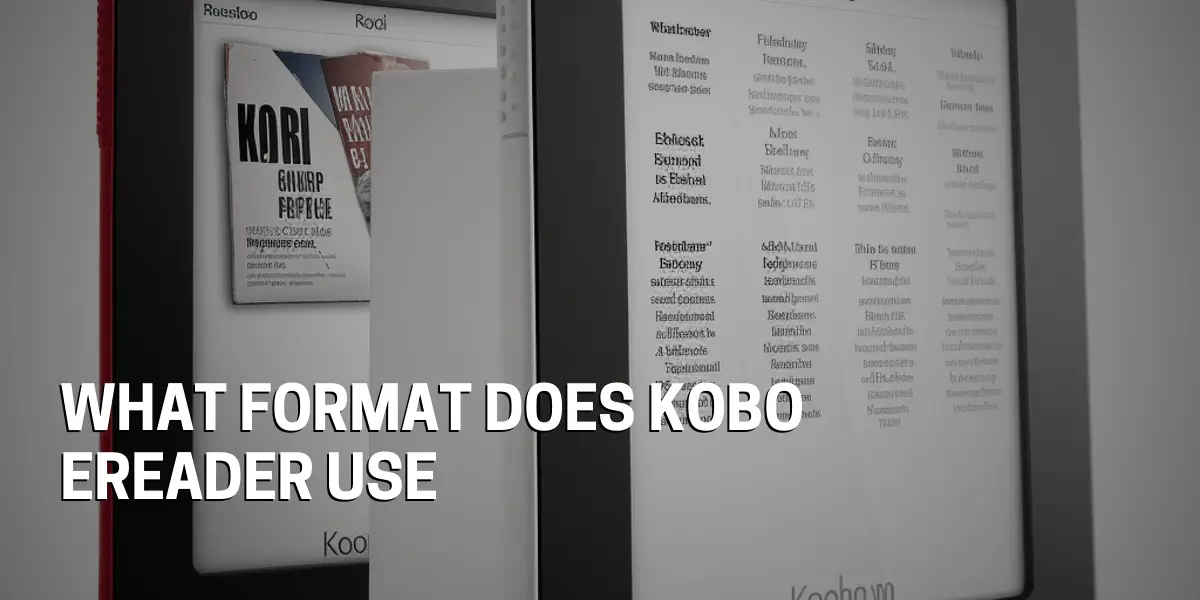Kobo Ereader Format
Kobo ereaders are becoming increasingly popular among readers. But why? The answer lies in the format that Kobo ereaders use. Kobo ereaders use the ePub format, an open-source standard that is widely used in the digital book publishing industry. Not only is it easy to find books in this format, but this format also allows readers to customize their reading experience, as well as access a wide range of features.
Kobo ereaders also support PDF files, making it easy to read documents, presentations, and other files on the device. For example, students can easily access their course materials on the Kobo ereader, allowing them to read lecture notes or study guides without having to switch devices.
Kobo ereaders also support Adobe DRM, a system used to protect digital books from unauthorized copying. This ensures that authors and publishers have the necessary protection for their work.
Kobo ereaders also support a variety of file types, such as HTML, TXT, CBZ, CBR, and RTF. This makes it easy to find almost any type of digital book, whether it be a novel, a textbook, or a specialized document. It also gives readers the freedom to choose which format they want to use to read their books.
Finally, Kobo ereaders also support audiobooks, allowing users to listen to their favorite books on the go. This makes it possible for readers to enjoy their books even when they don’t have the time to sit down and read. With audiobooks, readers can multitask.
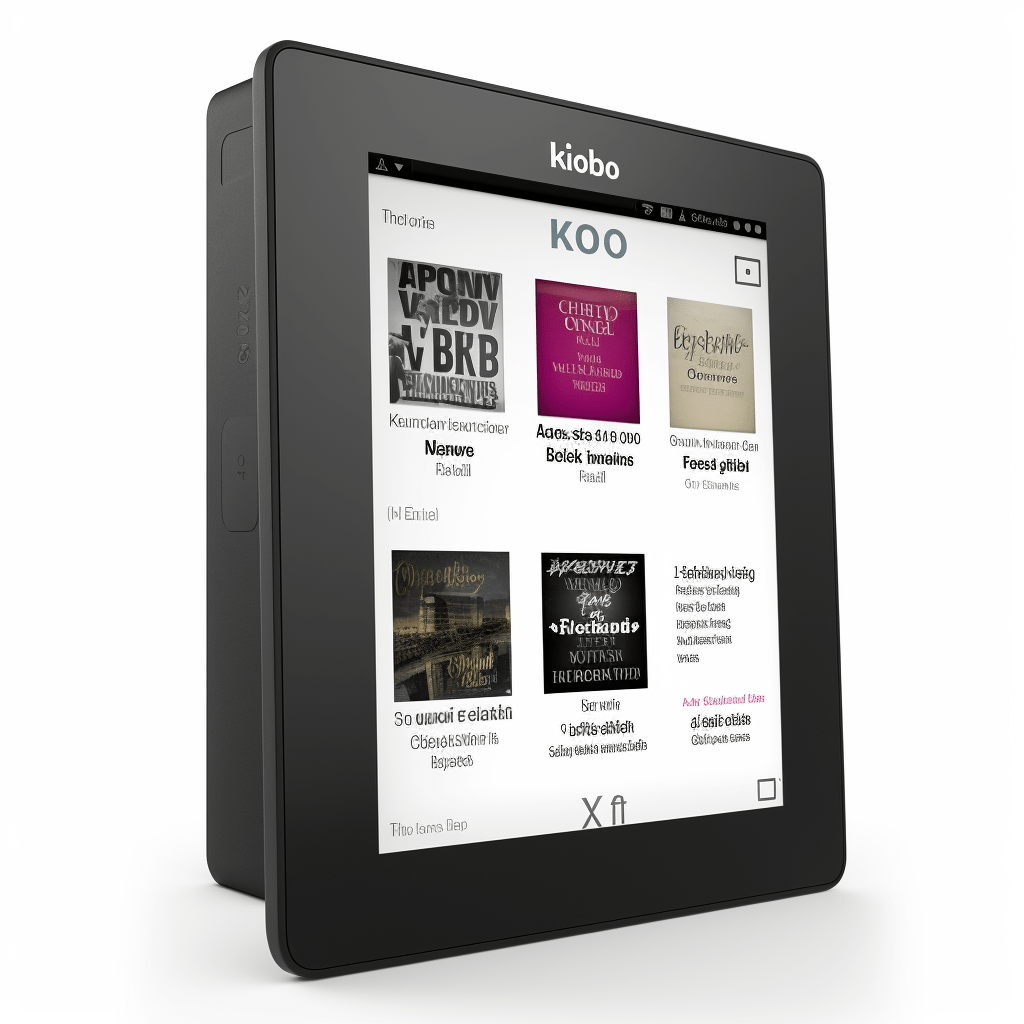
Popular Formats
Kobo ereaders can read a variety of popular ebook formats, such as ePub, PDF, and Mobipocket. In addition, Kobo ereaders can also read digital comic books, magazines, and newspapers in popular media formats, like JPEG, GIF, PNG, MP3, and WMA.
Furthermore, these ereaders also support text-only formats such as TXT and HTML. Kobo ereaders also support digital rights management-protected formats, such as Adobe Digital Editions (ADE) and OverDrive.
Finally, these devices also support other ebook formats, such as Microsoft Word documents (.doc, .docx), and RTF documents.
The range of formats that Kobo ereaders can read makes them an invaluable asset to any reader.
ePub
In the digital world, ePub is becoming an increasingly popular format for digital publications, providing a versatile platform for ebooks and other digital content. ePub files offer an efficient way to manage the layout of digital content, with features such as interactive tables, embedded fonts, and multimedia elements. The Kobo ereader is an example of a device that supports the ePub format, allowing users to download and read ebooks in the ePub format. ePub books are easily transferable between ereader devices, allowing users to read their favorite books on multiple devices.
Additionally, ePub files use advanced encryption technology to protect the digital rights of authors, making the Kobo ereader a safe and secure platform for digital books.
PDF is another popular digital format.
PDFs are a versatile file format capable of viewing and/or printing documents on any device, making them widely compatible across different devices, operating systems and web browsers. What makes PDFs particularly useful is their readability, as they are designed to maintain the exact formatting of the original document.
Additionally, PDFs are also secure, allowing for the inclusion of password protection and digital signatures.
MOBI
We’ve all been there. You’re looking for an eBook format that can be used to create custom ebooks containing text, images, audio, and video, and you’ve come across the MOBI format. Developed by Mobipocket SA, a French company acquired by Amazon in 2005, MOBI is based on the Open eBook standard using XHTML and can include JavaScript and frames.
It also supports DRM, making it a great choice for those looking for extra security. And the best part is, it’s compatible with most major e-readers, including the Kobo Ereader. In fact, MOBI is the primary file format used in Kobo Ereader devices.
So, if you’re looking for a reliable, secure, and versatile eBook format, MOBI is definitely worth considering.
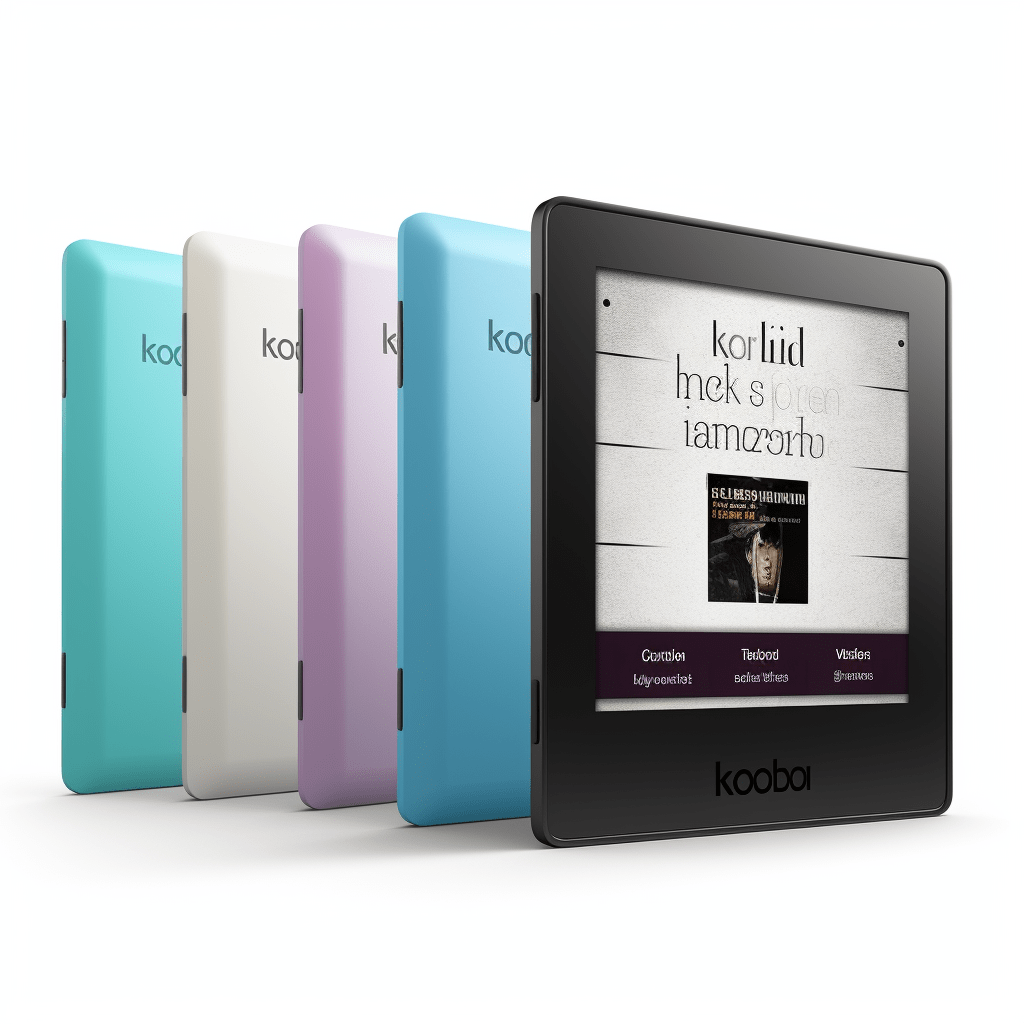
Examples
The Kobo Ereader is a great device for those who want to read digital content on the go. With the Kobo Ereader, you have access to a variety of file formats, giving you the freedom to access your favorite books, magazines, and documents in the format of your choice. It supports EPUB, MOBI, PDF, CBZ, CBR, HTML, and TXT files, offering a wide range of options for readers.
EPUB, for instance, is a popular digital book format used by Kobo Ereaders. This open standard is based on HTML and can include embedded fonts, audio, video, and animation. It also supports digital rights management (DRM), making it an ideal format for those looking for extra security. Additionally, EPUB files are compatible with most major e-readers.
MOBI is another popular file format used by Kobo Ereaders. Developed by Mobipocket SA, a French company acquired by Amazon in 2005, MOBI is based on the Open eBook standard using XHTML and can include JavaScript and frames. It also supports DRM, making it a great choice for those looking for extra security. And the best part is, it’s compatible with most major e-readers, including the Kobo Ereader. In fact, MOBI is the primary file format used in Kobo Ereader devices.
PDF files are also supported by Kobo Ereaders. PDF stands for Portable Document Format and is a popular file format for document sharing. It allows for documents to be opened, viewed, and printed across different devices and operating systems. Kobo Ereaders are able to open PDF files.
Kobo Ereaders also support other file formats such as CBZ, CBR, HTML, and TXT. CBZ and CBR are file formats for digital comic books, while HTML is a markup language used for creating webpages. TXT files are plain text documents, making them a great choice for those who want to access their documents without any extra formatting.
ePub example
The Kobo Ereader is a great device for those who want to access digital content on the go. It supports a variety of file formats, giving users the freedom to access their favorite books, magazines, and documents in the format of their choice.
One popular file format supported by Kobo Ereader is the ePub format. This open standard format for digital books and publications offers many benefits, such as a consistent layout and font size, compatibility across multiple devices, and the ability to store digital rights management (DRM) information.
It is also versatile, allowing for both text and multimedia content. It offers readability across multiple platforms, making it one of the most popular formats for digital books and publications. Many e-readers, including the Kobo Ereader, support this format.
The ePub format is a great choice for those who want to access digital content on the go. With a consistent layout and font size, compatibility across multiple devices, and the ability to store DRM information, the ePub format offers a wealth of benefits. Furthermore, its versatility and readability make it an ideal choice for digital books and publications.
PDF example
The Kobo eReader is an excellent tool for those who want to access digital content while on the go. With support for a variety of file formats, users have the freedom to access their favorite books, magazines, and documents in the format of their choice. One such file format supported by the Kobo eReader is the PDF format. PDF documents offer a range of features that make them a great option for both professional and educational use. For example, PDFs can include images and tables, making them an ideal choice for those looking to create complex documents. They also feature a consistent layout and font size, making them more readable. Additionally, PDFs are compatible across multiple devices and can store DRM information.
When it comes to viewing PDF documents on the Kobo eReader, users have a few options. The Kobo eReader includes a built-in viewer that allows users to open and view PDFs without needing to download any extra software. This means that users can easily access PDF documents that they have stored on the device. For those who prefer to access PDFs from other sources, they can do so by using Adobe Acrobat Reader, which is available on the Kobo eReader.
For those looking to optimize their PDF experience on the Kobo eReader, there are a few tips they can follow. First, users should make sure that the PDFs they are viewing are in the right format. The Kobo eReader supports PDFs in both the 1.2 and 1.3 versions. Additionally, users should ensure that the PDFs they are accessing are not too large, as this can cause slow loading times and make it difficult to view the documents. Finally, users should consider using Adobe Acrobat Reader to open PDFs, as this will give them access to additional features, such as the ability to annotate and search within documents.
Knowing these tips can ensure that users have a smooth and enjoyable experience when accessing PDFs on the device. By following these tips, users can get the most out of their PDF experience on the Kobo eReader.
MOBI example
Using a MOBI example on the Kobo eReader is a great way to access digital content while on the go. The benefits of a MOBI example on the Kobo eReader are numerous. For starters, MOBI files are typically smaller than other file formats, meaning they can be loaded quickly and easily. Additionally, MOBI files are more secure and can store DRM information, making them a great choice for those looking to protect their documents. Furthermore, MOBI files retain their formatting no matter what device they are viewed on, so users can always be sure that the file will look the same across multiple devices.
However, there are some important considerations to take into account when using a MOBI example on the Kobo eReader. For example, users should make sure that their MOBI files are in the right format, as the Kobo eReader only supports MOBI files in the 1.2 and 1.3 versions. Additionally, MOBI files should not be too large, as this can cause slow loading times and make it difficult to view the documents.
In addition to MOBI files, the Kobo eReader also supports other file formats such as PDF, ePub, and HTML. PDF documents offer a range of features that make them a great option for both professional and educational use. ePub documents are a popular choice for those looking to access digital content on the go, as they are lightweight and can be read on a variety of devices. Finally, HTML documents are best for those who want to embed multimedia into their documents, as they are compatible with audio, video, and images.
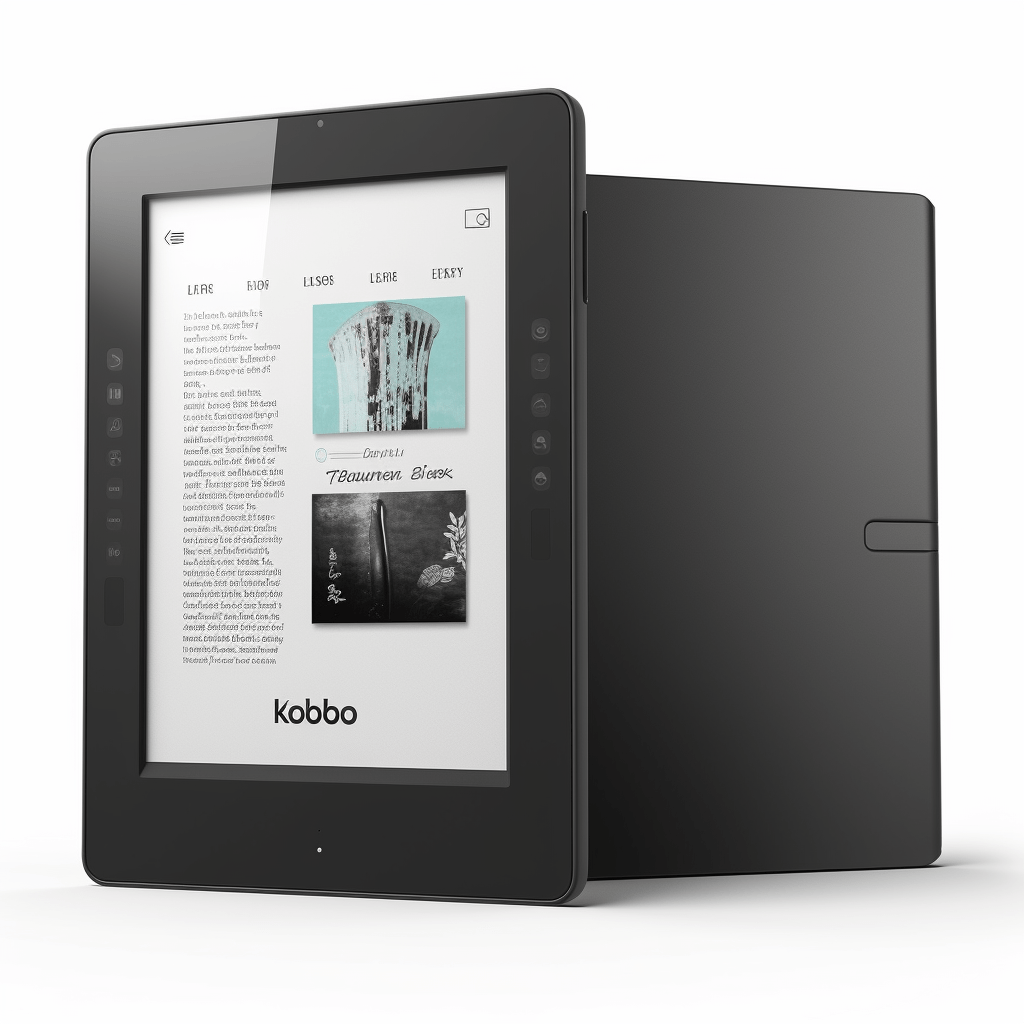
Benefits of Kobo Format
For those looking for digital content on the go, the Kobo Format offers a range of features that make it an ideal choice. Compatible with a range of devices, including smartphones, tablets and computers, users can access their digital content no matter where they are. Kobo books can be read both online and offline, granting users the flexibility they need. Optimized for reading on any device, Kobo books provide a smooth and enjoyable experience. Available in a variety of formats, such as ePub, PDF, and MOBI, users have the freedom to choose the format that works best for them. In short, the Kobo Format is an excellent choice for users looking for digital content on the go.
FAQs
What is the difference between ePub and PDF?
This article explores the differences between ePub and PDF formats and their applications. ePub is a reflowable document format, one that adjusts to fit the device or app used to view it. On the other hand, PDF is a fixed-layout document that maintains the same formatting regardless of the device. For documents that require precise formatting and graphics, PDF is the better option. But, if you’re looking for books and other long-form text documents, ePub is the ideal choice.
ePub is also the preferred format for the Kobo eReader, though PDF documents can also be read on the device. With its flexibility and mobility, the Kobo Format is an ideal choice for those looking to access digital content on the go.
What is the advantage of using the Kobo format?
When considering the advantages of using the Kobo format, it is clear that this popular digital book reader offers a wide array of features that make it easy to manage books and read them on the go. Kobo eReaders support multiple file formats, giving users the ability to access books in a variety of formats.
Not only this, but the interface is easy to use and navigate, making finding the right book simple and quick. To top it off, the Kobo format also allows users to customize their reading experience, such as changing the font size, line spacing, and background color.
Is there a way to convert my existing files to Kobo format?
It is becoming increasingly common for people to read books in digital format. As such, readers need to know how to access and use digital content, such as books, on their devices. One of the most popular digital book readers on the market is the Kobo.
But what format is used by Kobo eReader? Fortunately, Kobo has a file conversion tool, which can be used to convert a variety of file formats, including PDF, EPUB, Word and more. This tool is free to use and is available online.
Once the file is converted, it is stored in the Kobo library and can be read on any of Kobo’s devices, making it easier than ever to access digital content on the go. What’s more, the Kobo format allows users to customize their reading experience, enabling them to adjust the font size, line spacing, and background color.
Is the Kobo format compatible with other devices?
When it comes to digital book reading, Kobo has become one of the most popular eReader systems. Many users may wonder whether the Kobo format is compatible with other devices. The answer is yes, the Kobo format is primarily compatible with devices that use the ePub standard. This standard is supported by Apple, Android, Windows, and Blackberry devices, giving Kobo users access to their digital content on a range of different devices.
In addition, Kobo also supports PDF files. However, this format is not compatible with other devices. Kobo makes it easier than ever to access and share digital content by allowing for the conversion of other formats to the ePub standard.
Kobo users have the ability to easily share content with other users, making the experience of reading digital books even more enjoyable. The Kobo format is compatible with devices that use the ePub standard, including Apple, Android, Windows and Blackberry devices. Additionally, Kobo also supports PDF files.
Converting other formats to the ePub standard for use on their Kobo devices is an option. Sharing content with other users is easy and secure, with no limit to the number of files that can be shared.
Conclusion
The Kobo Ereader is a device that allows users to read digital books, magazines, and other documents with ease. It supports a wide variety of different e-book formats, such as ePub, PDF, MOBI, CBZ, CBR, HTML, TXT, and RTF. It is important to make sure that the e-book you are about to download is compatible with the Kobo Ereader before you do so, as some formats may not be supported.
To ensure that the e-book is compatible, you can always check the Kobo website. With its wide range of supported file formats, the Kobo Ereader is sure to have something for everyone.