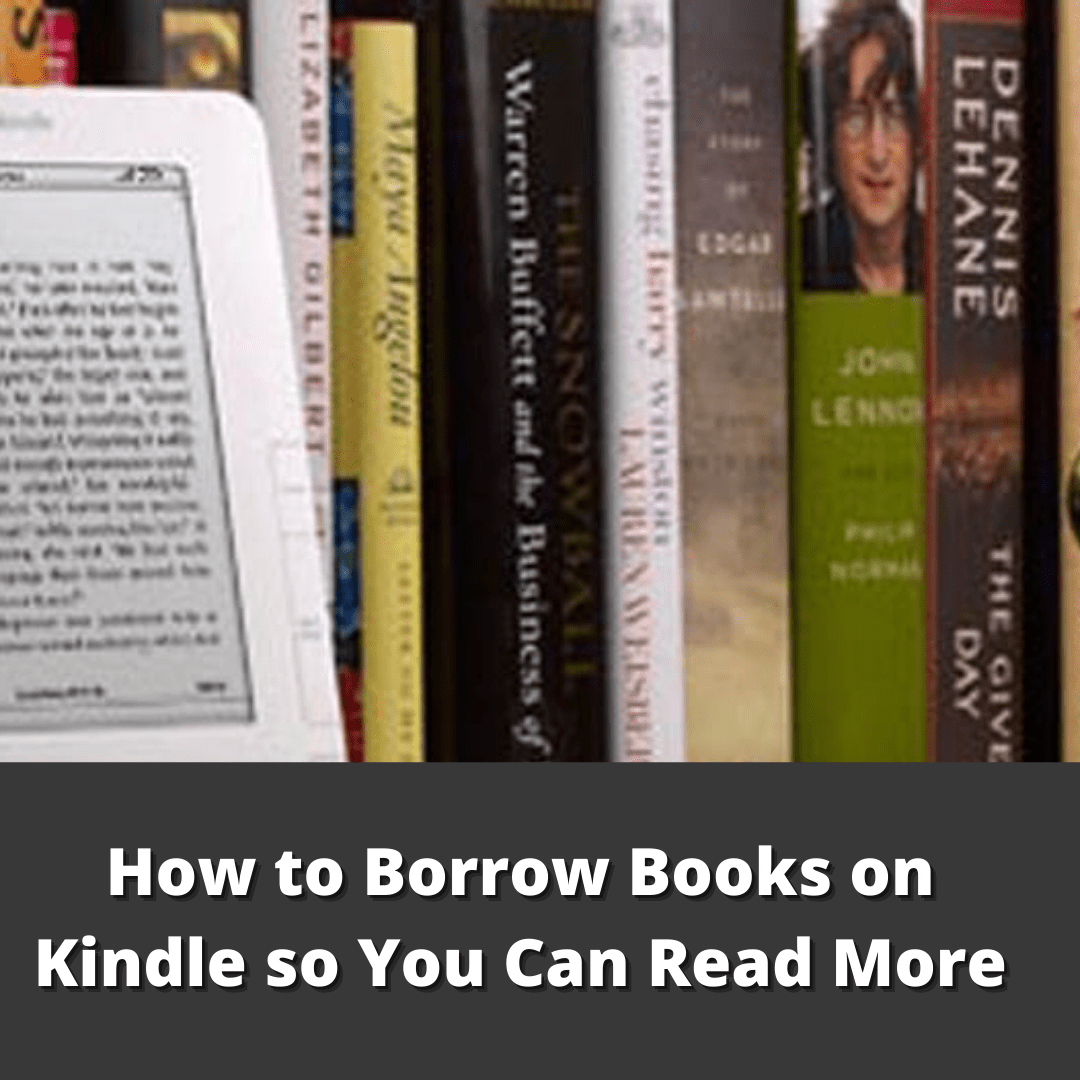It’s no secret that reading is an important part of your daily life. Whether it is for school, for work, or just to give yourself some downtime from the hectic world around you, books can be an invaluable resource. Sometimes though, you may not have time for a long read – but still want to get your “reading fix.” In this article I will teach you how to borrow books on Kindle so that you can read more!
Step One: Kindle Books from the Library – You can borrow books on kindle, but you’ll need to visit your local library first. The lending period ranges anywhere from two weeks to three months depending on which branch of the library you go to and how many items are in high demand by other borrowers. A few clicks on the library website will give you a lot of information about borrowing books on kindle.
Step Two: Kindle Unlimited – Another option is to sign up for Amazon’s subscription service, Kindle Unlimited which allows readers to borrow e-books and audio versions from over 700,000 titles in their catalog for $14.99/month or $149.00 per year (prices vary depending on what country you are in). One thing I really like about this service is that there are no due dates so it doesn’t matter if my time frame only lasts one day! This means that instead of just reading one book at a time with some lulls in between I can keep going back to new ones as long as they’re available in Kindle Unlimited.
Step Three: How to Sideload Books onto Your Kindle – If you’re not sure if the book is available on Amazon’s site, then try sideloading it using a software called Calibre. This program will allow you to convert your files into .mobi and pdf formats which are compatible with most e-readers including Kindles. It also allows you to save these as personal documents in order that they don’t have an expiration date (calendar). After downloading this program from their website, click “Get Books” and upload the file of your choice by clicking “Add books”. From here, select “.mobi”, enter the url for the document online library or email address where it can be downloaded through and select “Convert books”.
Step Four: How to Borrow Books on Kindle so You Can Read More – If you’re just not sure if it’s worth the money, try borrowing a book through Amazon Prime. This will allow you to read up to ten books at one time before they expire and have no cost of purchase whatsoever. This option is available for all owners with an active prime membership which can be purchased monthly or yearly depending on your needs. Once signed in, go ahead and search for the title that interests you by typing its name into the search bar followed by “Kindle Unlimited” because this should pull up titles eligible for checkout if they are part of their site library system database. Select what seems like the best fit from the list and click “Borrow.”
– Once you’ve selected the written work, a new window should pop up with an overview of all your borrowing privileges. From here, select which duration is best for how long you want to keep this book in your possession before you have to return it. There are three options: 30 days, 90 days or if you really like what’s been delivered then go ahead and make it indefinitely because there are no time limitations on when the checkout period ends once made official. Select whichever option fits your needs! The only downside is that Amazon Prime members aren’t eligible for Kindle Unlimited since they’re already getting so much content access through their monthly subscription service but at least they don’t need to pay extra money out of pocket for borrowing books.
How to borrow books on Kindle from the library
If you’re like most people, you probably have a lot of books that you want to read but don’t have time to buy. This is where borrowing books on Kindle from the library can come in handy. Here’s how to do it: First, make sure you have a Kindle library card. If you don’t have one, you can get one from your local library. Next, go to the Kindle library and search for the book you want to borrow. Once you find the book, click borrow and it will be added to your Kindle library. You can then read the book on your Kindle or Kindle app. When you’re done with the book, just click return and it will be removed from your Kindle library. Borrowing books on Kindle from the library is a great way to read more books without spending a lot of money. It’s also a great way to discover new authors and books. So, what are you waiting for? Start borrowing books on Kindle today!
How to borrow books on Kindle from friends
, family, or the library Most people think of the Kindle as an e-reader for buying new books, but it’s also a great way to borrow books from friends, family, or the library. Here’s how to borrow books on Kindle: 1. From friends or family If you know someone who has a Kindle, they can easily lend you a book. All they have to do is go to the Manage Your Content and Devices page and select the book they want to lend. Then, they select the lending option and enter your email address. When you receive the email, all you have to do is click the link to accept the loan. The book will then be added to your Kindle library and will be available to read for the next 14 days. 2. From the library The library is a great place to borrow books on Kindle. You can borrow books for free and there are no due dates. To borrow a book from the library, go to the library’s website and search for the book you want. Once you find the book, select the borrowing option and enter your library card number and PIN. The book will then be added to your Kindle library and will be available to read for the next 21 days.
How to borrow books on Kindle from bookstores
If you love reading books, you will definitely want to borrow books on Kindle. Borrowing books on Kindle is not as difficult as you may think. In this article, we will show you how to borrow books on Kindle from bookstores.First, you need to find a bookstore that allows you to borrow books on Kindle. Not all bookstores allow this, so you need to be careful. Once you find a bookstore that allows you to borrow books on Kindle, you will need to create an account with them. This process is usually very simple and can be done online.After you have created an account with the bookstore, you can start borrowing books on Kindle. To do this, you will need to download the Kindle app on your phone or tablet. Once you have the Kindle app, you can start browsing the bookstore’s library of books. Once you find a book that you want to borrow, you can add it to your library.You can keep the borrowed book for as long as you want, but you will need to read it within a certain amount of time. Usually, you will have 14 or 30 days to read the book. If you do not finish reading it within that time, you will need to return it.If you are not done reading the book, you can always renew it. To renew a book, you will need to go to your library and select the book. Then, you will need to click on the Renew button. This will renew the book for another 14 or 30 days.If you are finished reading the book, you can return it in the same way that you borrowed it. To return a book, you will need to go to your library and select the book. Then, you will need to click on the Return button. This will return the book to the bookstore.That’s it! You now know how to borrow books on Kindle from bookstores. Be sure to try it out and start reading more books!
How to borrow books on Kindle from other readers
Reading is a great way to spend your free time, but buying all the books you want to read can get expensive. Luckily, there’s a way to borrow books on Kindle from other readers. This guide will show you how to do it. The first step is to find a book you want to borrow. You can do this by searching for it on Amazon, or by finding it in the Kindle Owners’ Lending Library. Once you’ve found the book you want to borrow, click on the title and select “Borrow for Free.” The next step is to add the book to your Kindle. To do this, open the Kindle app on your phone or computer and click on the “Library” tab. Once you’ve opened the Library tab, click on the “Borrowed” folder and find the book you want to add. Once you’ve found the book, click on the “Add to Kindle” button and the book will be added to your Kindle. The final step is to read the book. To do this, open the Kindle app and click on the “Books” tab. Once you’ve opened the Books tab, you’ll see all of the books you’ve added to your Kindle. Click on the book you want to read and it will open. Reading a borrowed book on Kindle is a great way to save money and read more books.
How to borrow books on Kindle from other countries
The Kindle is a fantastic e-reader that lets you read books, magazines, and newspapers on a digital screen. You can buy Kindle books on Amazon, but you can also borrow Kindle books from other people and other countries. Here’s how to borrow books on Kindle: 1. Go to the Kindle Store and find the book that you want to borrow. 2. Click on the ” borrow for free ” button. 3. A pop-up window will appear that says ” You are about to borrow this book. ” 4. Click on the ” borrow now ” button. 5. The book will be added to your Kindle Library. 6. To read the book, scroll down to the ” Library ” tab and click on the ” Borrowed ” tab. The book will be listed there. 7. To return the book, go to the ” Library ” tab and click on the ” Borrowed ” tab. The book will be listed there. Click on the ” Return this book ” button. 8. The book will be removed from your Kindle Library.
How to borrow books on Kindle from the public domain
Reading is a great way to improve your knowledge and pass the time. However, buying every book you want to read can be expensive. Luckily, you can borrow books on Kindle from the public domain to get your reading fix without breaking the bank. The public domain is a collection of books, articles, music, and other works that are free for anyone to use. This includes books that are no longer under copyright protection, which means you can borrow them on Kindle for free. To borrow books from the public domain, you first need to find a source of public domain books. There are a few different ways to do this. One way is to search the Internet Archive, a nonprofit organization that has a large collection of public domain books. You can search by title, author, or subject. Another great source of public domain books is Project Gutenberg. This website has over 55,000 free e-books, including books from the public domain. Once you have found a source of public domain books, it’s time to borrow them on Kindle. The first step is to find the book you want to borrow and download the Kindle version. Then, open the Kindle app on your phone or computer and sign in with your Amazon account. Next, click the “menu” button and select “ Loans.” You will see a list of all the books you have borrowed on Kindle. To borrow a book from the public domain, click the “Loans” button and then select “Add a Loan.” You will then be prompted to enter the title of the book you want to borrow. Once you have entered the title, click the “Search” button. You will see a list of results, including the book you want to borrow. To borrow the book, click the “Borrow” button. The book will be added to your Kindle library and will be available to read for 14 days. Once you have borrowed a book from the public domain, you can read it on your phone, computer, or Kindle. You can also save it for later, so you can continue reading it even after the 14-day loan period has ended. Borrowing books from the public domain is a great way to get your reading fix without spending a lot of money. Plus, you can read them on any device
or library Reading is one of the best ways to spend your time, but buying all the books you want to read can get expensive. Luckily, there are several ways to borrow books on Kindle so you can read more without breaking the bank. This guide will teach you how to borrow books on Kindle from the author or library. Kindle Unlimited and Kindle Owners’ Lending Library If you’re a Prime member, you have access to Kindle Unlimited and the Kindle Owners’ Lending Library. Kindle Unlimited allows you to borrow up to 10 books at a time and read them on any device. The Kindle Owners’ Lending Library allows you to borrow one book at a time and read it on any device. To borrow books from Kindle Unlimited or the Kindle Owners’ Lending Library, go to the Kindle Store and find the book you want. Click “ borrow for free ” and then click “ borrow now .” You can then read the book on any device. If you’re not a Prime member, you can try Kindle Unlimited for 30 days for free . Your Local Library
How to borrow books on Kindle from book clubs
, the library, or friends Reading is one of the great pleasures in life, and thanks to e-readers, it’s now easier than ever to read books. If you have a Kindle, you can borrow books from book clubs, the library, or friends. Here’s how: 1. Join a book club If you’re a fan of reading and want to discuss your favorite books with others, consider joining a book club. There are book clubs for all types of readers, from mystery fans to romance readers. Joining a book club is a great way to borrow books from other members and get recommendations for new books to read. 2. Borrow books from the library If you’re looking for a variety of books to read, borrow books from your local library. Most libraries have a large selection of books, and you can borrow books for free. 3. Borrow books from friends If you have friends who love to read, ask them to borrow books from their collection. Most people are happy to share their favorite books with others, and it’s a great way to get recommendations for new books to read. No matter how you like to read, there’s a way to borrow books on Kindle. By using one of these methods, you can read more books and discover new authors.