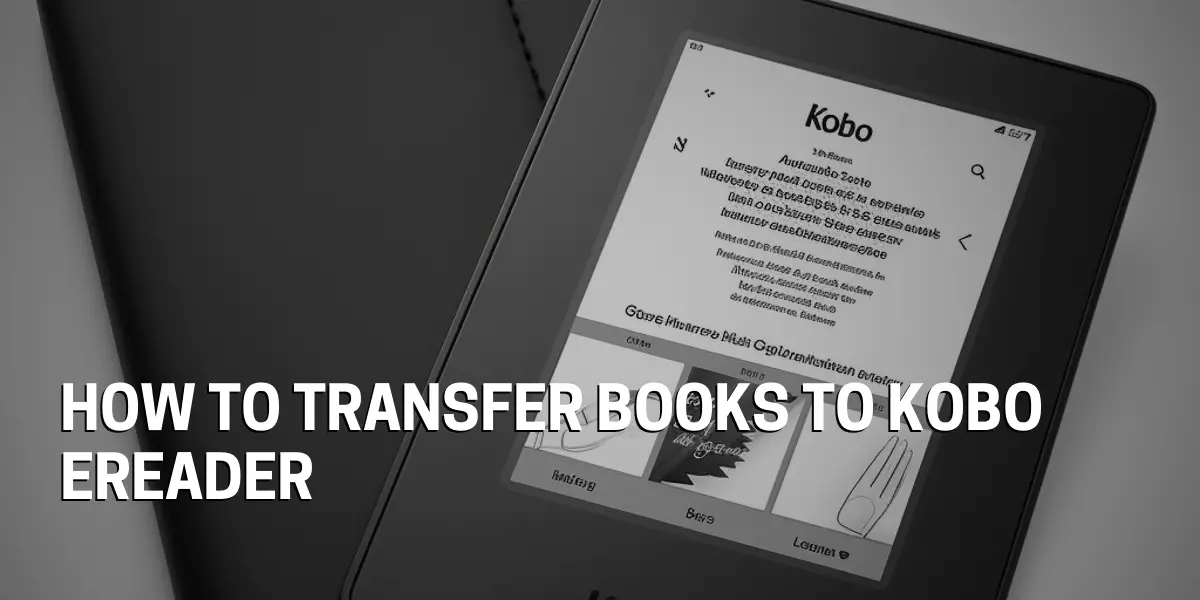Transferring Books to a Kobo Ereader
We all know the convenience of e-readers. Kobo Ereader is one of the most popular e-readers on the market. It is a great device to store and read books. But how do you get books onto your Kobo Ereader? Transferring books to a Kobo Ereader is actually quite simple, once you understand the different methods.
First, you need to connect the Kobo Ereader to a computer. This is done by downloading the Kobo Desktop application, which is available for both Mac and Windows. Once it is downloaded, you can connect the Ereader to your computer using a USB cable.
Second, you can download books directly to your Ereader from online stores such as Kobo Books, Google Play Books, and Amazon Kindle Store. These stores have a wide selection of books that you can purchase and download to your Ereader.
Third, you can also transfer books from other devices and services to the Kobo Ereader. If you have a Kindle or Nook, for example, you can transfer books from these devices to the Kobo Ereader. Similarly, if you have books stored on other services such as Dropbox or Google Drive, you can transfer them to the Ereader as well.
In conclusion, transferring books to a Kobo Ereader is a straightforward process. Once you understand the different methods of transferring books, you will be able to get your favorite books onto your Ereader with ease.
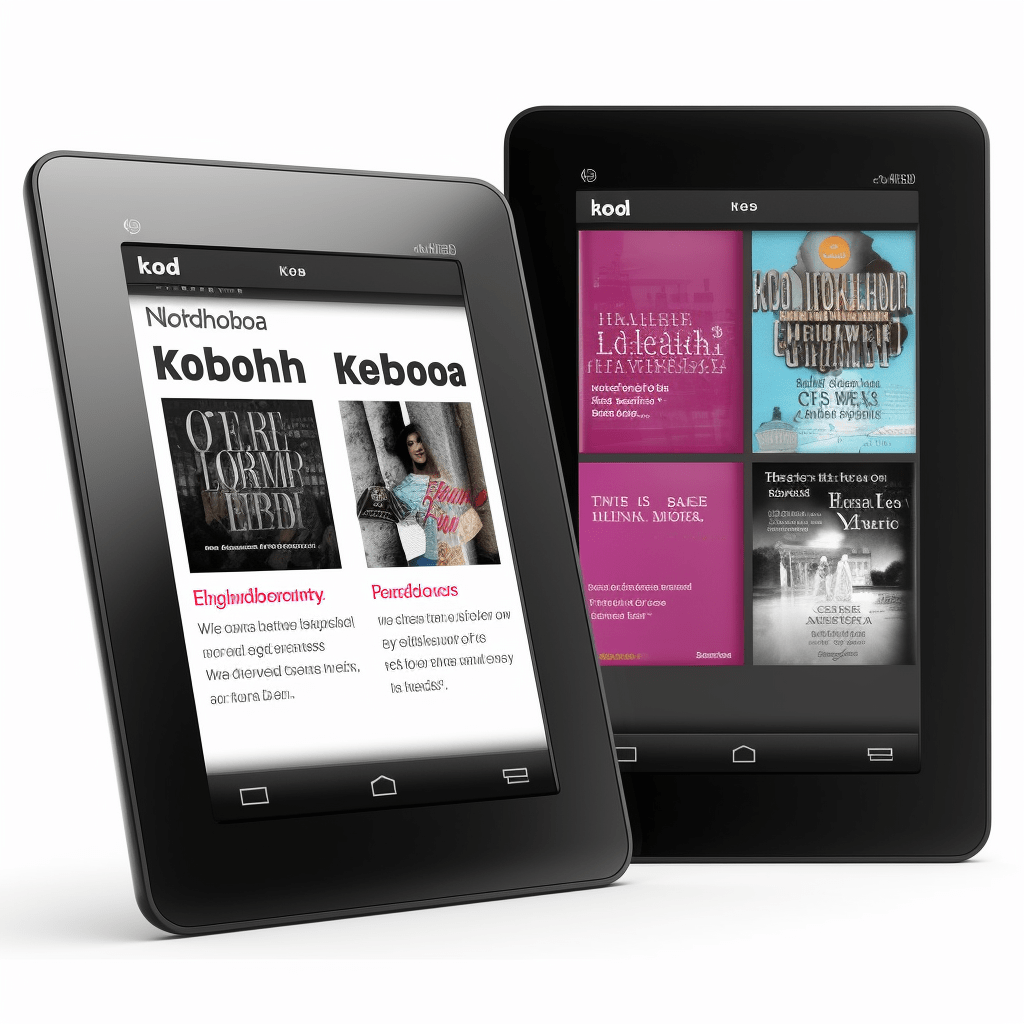
Requirements
When it comes to transferring books to a Kobo eReader, there are certain requirements that must be met. Download the Kobo Desktop application, which is available for both Mac and Windows to enable the connection between the Kobo Ereader and the computer. The books to be transferred must be in one of the supported file formats, which include .epub, .pdf, .mobi, .azw, .prc, and .cbz.
Certain software may be required depending on the type of files that are being transferred. A Kobo account may be required to purchase and download books directly to the Ereader from online stores such as Kobo Books, Google Play Books, and Amazon Kindle Store.
Preparing the Kobo
Transferring books to a Kobo eReader can be a daunting task, but with the right preparation it doesn’t have to be. How can users best prepare their Kobo eReader for transferring books?
First, it’s important to make sure that the eReader is charged and connected to the same Wi-Fi network as the device they are transferring from.
Then, they should download and install the Kobo Desktop application on their computer.
After that, they must connect the Kobo eReader to the computer using a USB cable.
Once this is done, users can select the desired books from the desktop application and transfer them to their Kobo eReader.
Connecting the Kobo
To get started, make sure that the eReader is turned on and plugged into a power source. A USB cord that came with the Kobo should be located and connected to your computer. Once connected, a Kobo drive will appear on the computer screen. Click on the drive icon to open it and view the contents.
This will allow you to transfer books from your computer. It is a simple process. All you have to do is drag and drop the selected books into the Kobo drive folder. Your books will then be available on the Kobo eReader.
Transferring the Books
When it comes to transferring books to a Kobo Ereader, it can be a daunting task. Fortunately, the process is actually quite simple and straightforward. First, it’s important to understand which file formats are compatible with the Kobo Ereader. Common compatible formats include EPUB and PDF.
Once the file formats have been identified, one can then connect the Kobo Ereader to the computer using the appropriate device cable. This will create a Kobo drive on the computer screen. By simply clicking on the drive icon, the desired books can then be transferred from the computer to the Kobo Ereader.
We now turn to the next step, which is using a computer to transfer the books.
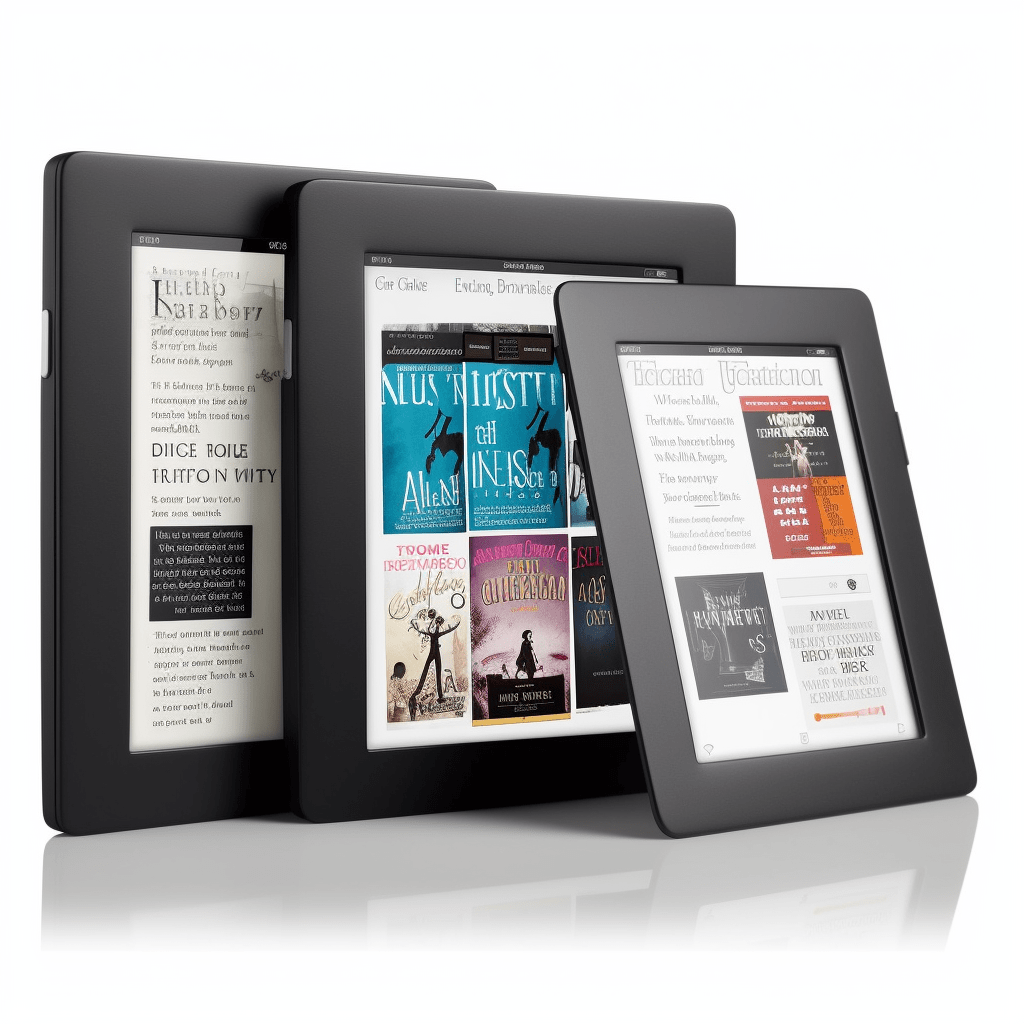
Using a Computer
Transferring books to a Kobo eReader can be a daunting task. A USB cable is the first step in the process, allowing users to connect the device to their computer. After the connection has been established, users can then download the Kobo Desktop App and log in with their Kobo account.
With the app open, users can select the books they want to transfer and click the ‘Sync’ button to begin the process. It’s important to ensure that the books are compatible with the Kobo eReader’s file formats, such as EPUB and PDF. This process is simple, straightforward, and hassle-free, making it easy for users to transfer books to their eReader.
Using the Kobo App
Transferring books to a Kobo eReader can be a daunting task, but it doesn’t have to be. With the Kobo App, users can easily and conveniently transfer books to their Kobo eReader in a few simple steps. To begin, users need to download the Kobo App for their device, which can then be used to sign into their Kobo account.
Once logged in, users can transfer books to their eReader from the Kobo App or from other sources. With the app open, transfer books to the eReader by selecting the books and clicking the ‘Sync’ button. It’s important to ensure the books are compatible with the Kobo eReader’s file formats, such as EPUB and PDF.
With these quick and easy steps, transferring books to your Kobo eReader can be done quickly and hassle-free.
Using a USB cable to transfer books to your Kobo eReader is also an option.
Using a USB Cable
The transferring of books to a Kobo eReader does not have to be a complicated task. With the Kobo App, users can easily transfer books to their device in just a few steps.
Once logged in, users can transfer books to their eReader from the Kobo App or from other sources. All users need to do is select the book they want to transfer and click the ‘Sync’ button.
It is important to make sure the books are compatible with the Kobo eReader’s file formats, such as EPUB and PDF. Following these simple steps, transferring books to your Kobo eReader can be done quickly and effortlessly.
In order to further assist users, troubleshooting tips are also available.
Troubleshooting
Transferring books to a Kobo eReader can be a fairly simple process when done correctly. However, sometimes things can go awry and users may find themselves stuck, unable to transfer their books successfully. How can users troubleshoot when their books aren’t transferring?
The first step is to check if the Kobo eReader is connected to the computer properly. If it isn’t, users should follow the instructions given by their device’s manufacturer to ensure a successful connection.
Once that is complete, users should ensure the correct file type is selected when transferring books. Kobo eReaders accept EPUB and PDF files. If the file type is not compatible, the books will not transfer.
Finally, users should review the Kobo eReader’s memory capacity to ensure sufficient storage space is available for their new books.
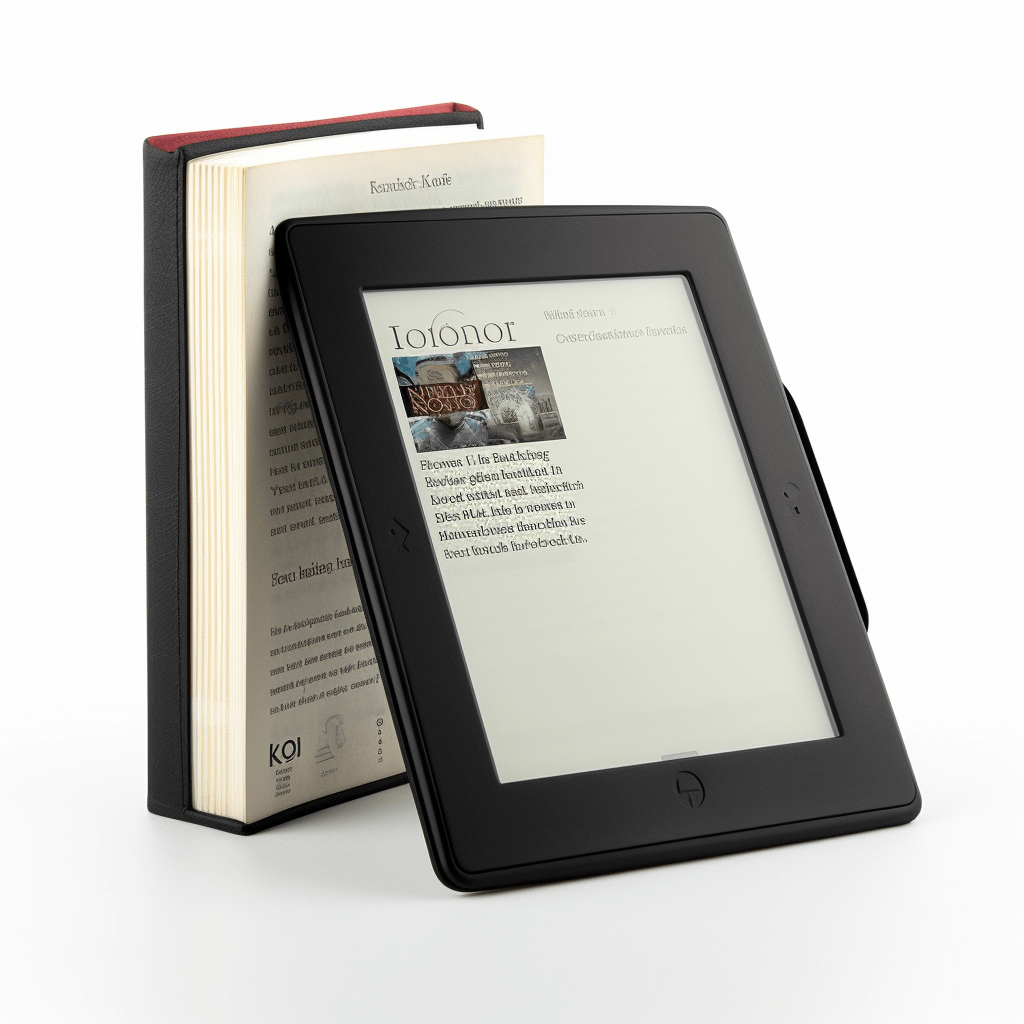
Finalizing
Transferring books to a Kobo eReader can be an intimidating prospect for some. But with the right instructions, it can be a straightforward process. A good place to begin is to ensure the device is properly connected to the computer. After that, it’s important to check for compatibility. Kobo eReaders only accept EPUB and PDF files, so if the file type is not one of those, the books won’t transfer. Additionally, users should check the memory capacity of their Kobo eReader to make sure they have enough space to store the books they want to transfer.
Once all of those steps are complete, it’s time to finalize the transfer. To do this, simply check the library on the Kobo eReader to make sure all the books are available, open one of the books to verify it is the right book, and then disconnect the device.
After that, you can enjoy your new books! We now move on to the next section which will focus on FAQs about transferring books to a Kobo eReader.
FAQs
What type of books can I transfer to a Kobo Ereader?
Kobo eReaders are one of the most popular devices for reading digital books and are compatible with multiple formats, including EPUB and PDF. Furthermore, many public libraries offer books in EPUB format for downloading and transfer to a Kobo eReader.
Additionally, Kobo eReaders also support books from Amazon Kindle and other online booksellers. All of these options make it easier for readers to find the books they want to read and transfer them to their Kobo device.
We move on to the next section which will focus on how to connect a Kobo eReader to a computer.
How do I connect my Kobo Ereader to my computer?
Connecting your Kobo eReader to your computer is an easy process. All you need to do is plug in the provided USB cable to both your Kobo device and your computer.
Open the Kobo Desktop application and the Kobo eReader should be automatically detected.
Start transferring books to your Kobo device.
How do I transfer books to my Kobo Ereader?
We all know how frustrating it can be to struggle with transferring books to our Kobo eReader. But with a few simple steps, you can get your favorite books onto your device in no time. Connect your Kobo eReader to your computer with a USB cable. Open the Kobo Desktop application. This application will help you to drag and drop the book files from your computer to the Kobo eReader. Transfer books to your Kobo eReader with ease. In case the transfer fails, don’t worry – there are a few other steps you can take to troubleshoot the issue.
What do I do if the transfer fails?
Connecting the device to a computer can be the first step, but the next steps can seem confusing. If the transfer fails, it’s important to know how to troubleshoot the issue. First and foremost, check to ensure that the Kobo is properly connected to the computer.
Then, make sure the file format is compatible with the Kobo.
Try restarting the transfer process. This can help to resolve a number of issues and get the book onto your Kobo Ereader in no time.
What are the benefits of transferring books to a Kobo Ereader?
Using a Kobo Ereader offers a number of advantages. The first is the ease of use. It’s simple to connect the device to a computer, and the transfer process is quick and straightforward. Plus, the transfer process is reliable and efficient. It’s also possible to transfer multiple books at once, allowing you to save time.
Another advantage of transferring books to a Kobo Ereader is the ability to store a larger library of books in a lightweight and compact device. This makes it easy to take your favorite books with you wherever you go. Plus, the Kobo is designed to be user-friendly, so you can quickly access your library and browse for books.
Finally, transferring books to a Kobo Ereader offers the convenience of being able to read books anytime, anywhere. With its portability and ease of use, it’s easy to take your books with you and read them whenever you have a few spare moments.