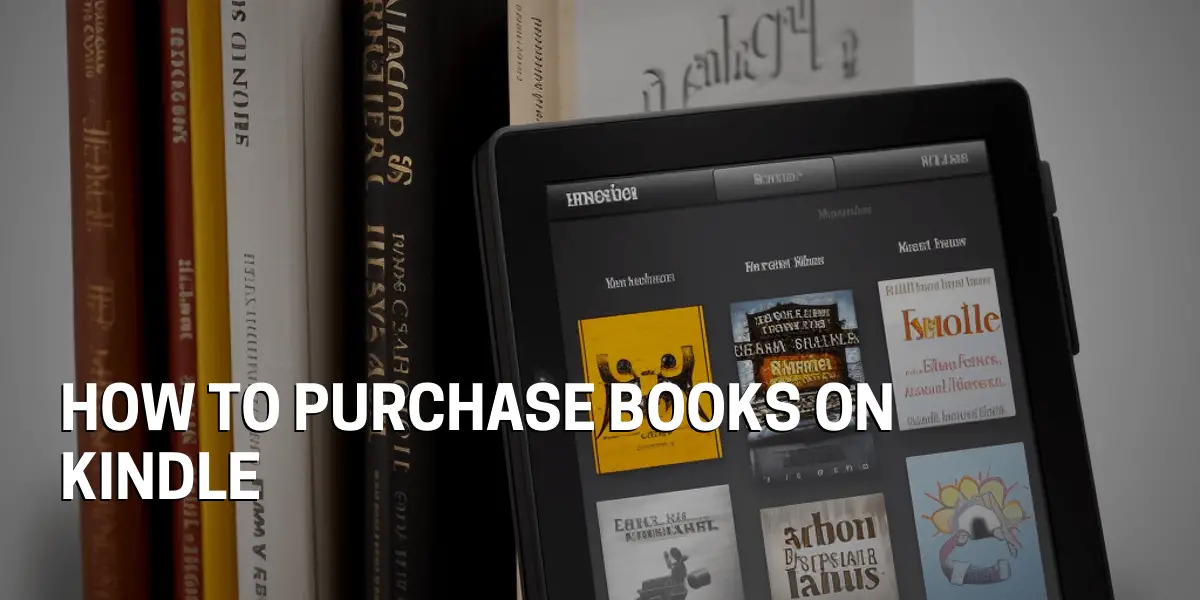Purchasing Books on Kindle
The Kindle is an essential tool for readers and avid book lovers. It allows users to purchase books and read them on the go. Whether you are an avid reader or just looking to purchase a few books, the Kindle offers a convenient way to purchase books.
To purchase books on Kindle, you must first download the Kindle app, which is available for free on both iOS and Android devices. Once the app is installed, you will need to link your payment method to make purchases.
After you have linked your payment method, you can browse the vast library of books available for purchase. Once you have chosen the book you want to buy, you can make the purchase with a few clicks.
Once the purchase is complete, the book will be available to read on the Kindle app.

Create an Amazon Account
For those who are unfamiliar with the Kindle, it is an essential tool for readers and book lovers, offering a convenient way to purchase books. To get started, the first step is to create an Amazon account. Visitors simply need to visit Amazon’s website and click the “Create Account” button to get started.
From there, they will be asked to enter their information, including their name, email address and password. After this step is complete, users will then be asked to verify their account.
This is done by following the instructions and completing the registration process. Finally, once the account has been created and verified, users can sign in to Amazon using the credentials they just created.
Find the Book
For those who are new to Kindle, the process may seem daunting. However, once you understand the steps, it’s actually quite simple. To begin, you’ll need to locate the book you’re interested in. Amazon has an easy-to-use search bar that allows you to quickly find the book you’re looking for. Read customer reviews to get a better understanding of the book and its quality. You can also compare prices of different editions to find the best deal. Once you’ve decided on the book, download it directly to your Kindle device.Use the Search bar
Kindle has an easy-to-use search bar that makes it simple to locate books. All you have to do is type in the title, author name, or a keyword related to the book you’re looking for and you’ll be presented with results. Utilizing the search bar feature lets you narrow down the search results so that you can find the exact book you’re looking for. Once you’ve identified the book, you can read customer reviews to get a better understanding of the book and its quality. Additionally, you can compare prices of different editions of the book to ensure you’re getting the best deal. With these helpful features, it’s easy to quickly find the book you’re looking for and download it directly to your Kindle device.
Browse Categories
With Amazon Kindle, however, it’s never been easier. With the Kindle store, users can browse a vast selection of genres, authors, and titles. Amazon’s powerful search function allows users to quickly narrow down their search results. Personalized recommendations based on users’ reading preferences make it easy to discover new and exciting books. With so many options available, finding the perfect book is a breeze.
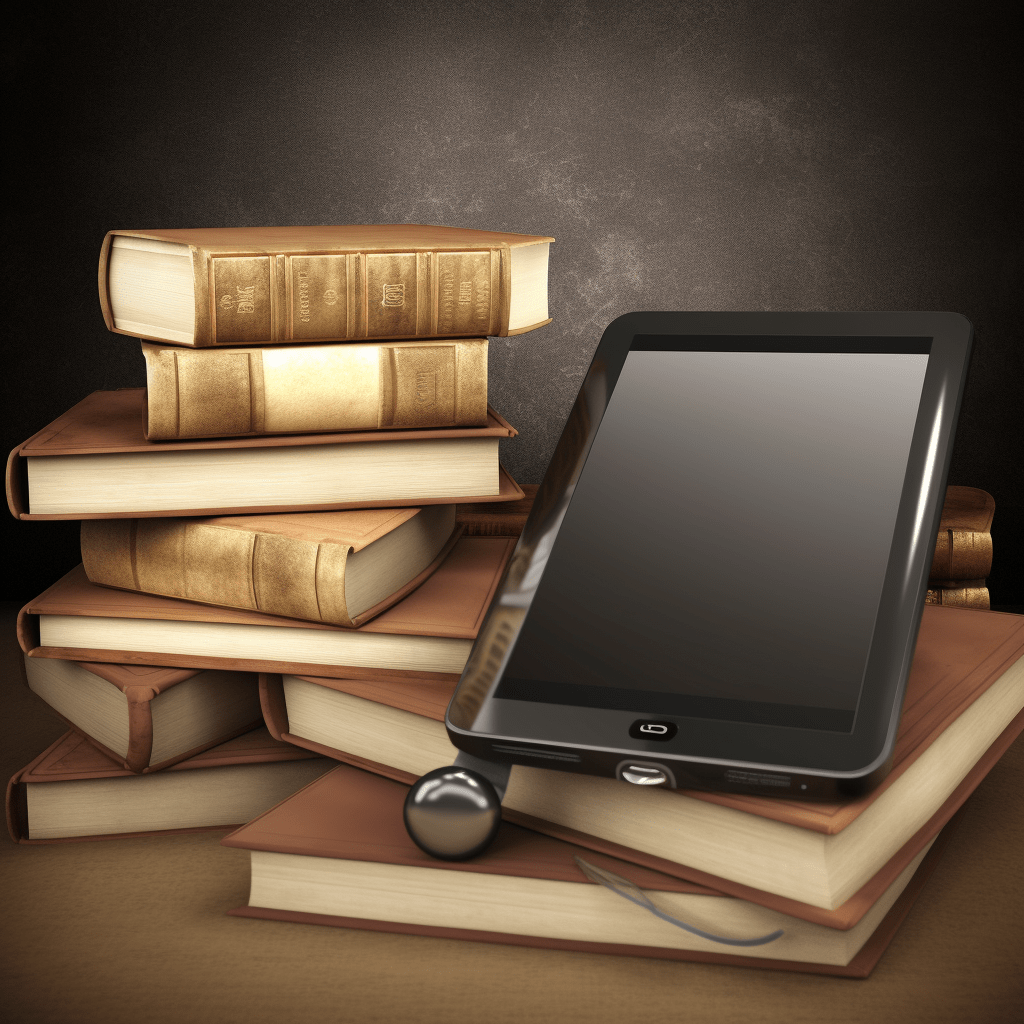
Add the Book to Cart
With just a few simple steps, you can find the perfect book for you and have it ready to read in no time. To start, search for the desired book in the Kindle store.
Once you have found it, add it to your cart. Before you purchase, make sure to check for any available promotions or discounts that can help you save money.
Review the book details to make sure they are correct. Finally, choose a payment option such as credit card, debit card, or PayPal and your purchase is complete.
Checkout
With just a few simple steps, you can quickly and easily find the perfect book for you and have it ready to read in no time. Why not start by searching the Kindle store for the desired book and adding it to your cart?
After that, it is wise to look for any available promotions or discounts to help save money. Double-check the book details to ensure they are correct.
Finally, choose a payment option such as credit card, debit card, or PayPal and your purchase is complete.
Payment Method
With a wide range of payment methods available, customers can choose the one that best suits their needs. From major credit cards such as Visa, Mastercard, American Express, and Discover, to Amazon gift cards and other payment options such as PayPal and Apple Pay, Kindle customers have plenty of choices.
This makes it simple and convenient to get the books they want in no time. With all these options, customers can rest assured they’ll have a secure, hassle-free experience.
Shipping Details
With a few clicks of a button, customers can purchase their favorite books and have them delivered in no time. But with this convenience comes the consideration of shipping details, cost, delivery time, and tracking.
Shipping details are important for customers to take into account when purchasing a book on Kindle. Depending on the retailer, the cost of shipping can vary, so customers should be sure to check out the cost before finalizing their purchase.
Delivery time will depend on the chosen shipping method, so customers should be aware of the estimated delivery time before they buy.
Tracking options are available to them to keep track of their shipment. This way, they can be sure that their book will arrive on time.

Download the Book
Why downloading the book is the first step when buying a book on Kindle? To ensure that the book is delivered on time and in the format of your choice, you must download the book first. Payment details such as your credit card or PayPal information are also required in order to complete the purchase.
When downloading the book, you have the option to choose between PDF, EPUB, and MOBI formats. Once the payment is processed, the book will be downloaded to your device.
Read the Book
We all know how convenient it is to have books at our fingertips, and Kindle has made this even easier. Before you can start reading, however, there are a few steps you should take to ensure you get the most out of your purchase. Taking the time to read a book before downloading it to your Kindle is essential. Reading the book allows you to better understand the content and decide if it is a worthwhile purchase.
Additionally, you can review the layout of the book and decide if it is aesthetically pleasing. You can also investigate reviews from other readers to determine if the book is worth your time.
Managing Your Library
With the rise of digital book purchasing, it has become easier than ever to keep your personal library of books organized. Kindle provides a unique and efficient way to manage, organize, delete, and back up your library of books.
Organizing your library is also key to making sure you can easily find the book you’re looking for. Utilizing the various functions that Kindle provides can help make this task easier. You can use the search function to quickly find a book in your library. You can also use the “Organize” feature to put your books into collections, or reorder them by title, author, or date added.
Once you’ve managed and organized your library, you may find that you need to delete some books. Understanding how to delete books from your Kindle library is important, as it will help ensure that your library stays organized. Kindle makes this easy with a simple delete button that can be accessed from the library view.
Finally, to ensure that your Kindle library is not lost, it is important to back it up. Learning how to ensure that your Kindle library is backed up safely is essential. With the right tools, you can rest assured that your library is backed up and safe.
Deleting Books
This blog post will explore the importance of knowing how to delete books from your Kindle device. It is a simple process that can be done in a few quick steps and can be incredibly useful for managing your digital library.
Not only that, but when books are deleted, they are usually moved to an archive folder or the recently deleted folder so you can still access them if needed.
Understanding how to delete books from your Kindle will help you manage your digital library more efficiently.
It can also be a great way to keep your library organized and up to date.
With this knowledge, you can have peace of mind that your library is backed up and safe.
Changing Devices
Changing devices is easy, allowing users to switch between Kindle devices and other supported devices with ease. Syncing is also a breeze, automatically syncing libraries across all devices. Device compatibility is also important, as users should be sure to check which devices can be used to access their Kindle books. Kindle users have the option of flexibly reading from any device, even if they don’t own a Kindle. The ability to access books from any device means users can stay up to date with the latest titles.Backing Up Your Library
Backing up your Kindle library is the best way to protect your digital books from being lost or corrupted. By manually backing up your Kindle library, you can store a copy of your files on an external drive or a separate folder. This means that if anything happens to your device, you can easily restore your library.
Furthermore, cloud storage services such as Dropbox, Google Drive, and iCloud can be used to securely store your Kindle books. This way, your books can be accessed from any device, allowing you to pick up where you left off with ease.
With these backup options, you can rest easy knowing that your Kindle library is safe and secure.
FAQs
How much does a Kindle book cost?
When it comes to buying e-books, one of the most important questions is: how much does a Kindle book cost? The answer isn’t as straightforward as you may think. Depending on the title and publisher, Kindle book prices can range from free to over $20.
If you’re a Kindle Unlimited subscriber, you have access to thousands of titles for a fixed monthly fee. Plus, many booksellers, such as Amazon and Barnes & Noble, offer discounts on select titles.
It’s worth doing some research to find the best deal for the book you want.
How do I pay for a Kindle book?
With just a few clicks, you can access thousands of titles from the comfort of your home. But how do you actually pay for your Kindle books? Fortunately, Amazon offers a variety of payment methods to make it easy for you. Whether you prefer to pay with Amazon Pay, credit/debit cards, or PayPal, you can find a payment method that works for you.
When you buy a Kindle book, you will be prompted to choose your preferred payment method. It is important to ensure that your payment information is up-to-date and correct before you make a purchase. Once your payment is processed, you will receive a confirmation email with your purchase details.
Be sure to check your email to make sure your purchase went through. With this information in hand, you can start enjoying your Kindle book in no time.
Can I borrow Kindle books?
How can you get the most out of your Kindle? For many readers, the answer lies in borrowing books. Physical books can be taken out from libraries, but Kindle books do not work the same way. Fortunately, Kindle users still have a few options. Libraries offer Kindle book lending services, and Amazon Prime Reading also gives users access to a selection of Kindle books. Other platforms offer Kindle book lending services, too. The possibilities are endless! But is there a limit to the number of books you can have in your Kindle library?
Is there a limit to the number of books I can have in my Kindle library?
Many people who have invested in a Kindle device have asked themselves this question: Is there a limit to the number of books I can have in my Kindle library? On one hand, Kindle users have the ability to store an unlimited number of books in their library.
On the other hand, the amount of books a user can have in their library depends on the storage space on their device. If necessary, users can purchase additional storage space for their Kindle device. The possibilities are endless!
But with this option comes the need to be aware of how much space is available for use. The good news is that with careful planning and organizing, Kindle users can get the most out of their device.
Is there a way to backup my Kindle library?
The answer is a resounding yes! Amazon provides a way to back up Kindle libraries, and users can create a backup through the Amazon Cloud Drive feature.
Additionally, third-party backup services can also be used to ensure that Kindle libraries are protected.
It is important to know that while users can store an unlimited number of books in their library, the amount of books they can store is limited by the storage space on their device.
Thankfully, users can purchase additional storage space if needed.
By properly organizing and planning, Kindle users can make the most of their device and ensure their libraries are safe and secure.