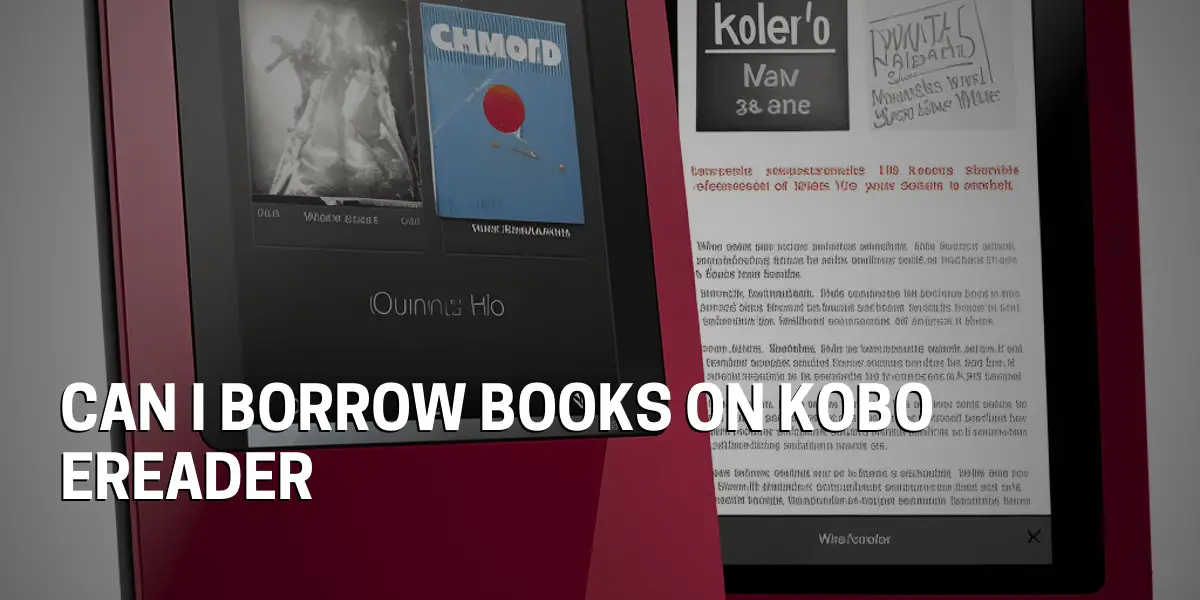Can I Borrow Books for my Kobo Ereader?
We’ve all been there: you want to read a book, but you don’t want to shell out for a physical copy. Luckily, there is an option for those looking to save some money: borrowing books on Kobo ereaders. Kobo ereaders are a great way to read books without having to purchase them. Not only are they lightweight and easy to carry, but they offer a variety of features for borrowing books.
So, can you borrow books on Kobo ereader? The answer is yes! Many libraries offer digital books for Kobo ereaders. All you have to do is sign up for a library card and you can access a wide selection of books. Kobo ereaders also offer a variety of features for borrowing books, such as the ability to borrow multiple books at once, or to set a loan expiration date.
Once you’ve signed up for a library card and chosen your books, it couldn’t be easier to borrow books on Kobo ereader. All you have to do is download the Kobo app, select the library you want to borrow from, and log in with your library card information. Then, you can start browsing the library’s selection and downloading the books you want.
Kobo ereaders offer a great way to save money while still enjoying the pleasure of reading. From borrowing multiple books at once to access a wide selection of library books, Kobo is the perfect choice for book lovers.

Libraries that Offer Ebook Lending
Reading books is a wonderful pastime that has been enjoyed for centuries, and now, with the advent of e-book lending, it’s easier than ever to access a wide variety of literature. These library books come in a variety of types, from popular bestsellers to classic literature. The borrowing timeframe for ebooks typically varies from library to library, but most allow users to keep the book for two to three weeks. Furthermore, to access library ebooks, users typically need to have a library card.
The process to borrow books on Kobo eReader is incredibly simple and straightforward. All you have to do is download the Kobo app, select the library you want to borrow from, and log in with your library card information.
Borrowing books on Kobo eReader is an efficient and economical way to enjoy reading. With access to a wide selection of library books and the ability to borrow multiple books at once, Kobo eReader is the perfect choice for book lovers.
Library Card Requirements
Borrowing books on a Kobo eReader is an easy and convenient way to access a wide variety of literature. Library cards are necessary to access digital books from a library, and depending on the library, different types of cards may be accepted.
In order to borrow books on Kobo eReader, users must first have a library card. Different libraries around the world accept different types of library cards, such as student cards, public library cards, or library cards associated with universities.
In order to obtain a library card, users must typically provide information such as name, address, and date of birth. Once a library card is acquired, users can access their library’s digital selection and begin to borrow books.
So, if you’re looking to enjoy a wide selection of literature on your Kobo eReader, make sure you understand the library card requirements. With the right library card and the necessary information, you can easily access the library’s collection and start enjoying your favorite books.
Ebook Formats Available
Transferring ebook files to your Kobo ereader is easy. The Kobo Desktop app or connecting your device to your computer via USB are two simple ways to get started. What’s more, Kobo ereaders also support a variety of other devices. Smartphones, tablets, and computers are all compatible with Kobo ereaders.
This makes it an easy process for readers to access and enjoy their favorite books. No matter what device they’re using, they can easily transfer their ebook files to their Kobo ereader.
Downloading Ebooks
We all know that Kobo eReaders are an incredible tool for accessing literature. But do you know all of the features that come with having a Kobo eReader? With these nifty devices, you can not only purchase and download books from the Kobo library, but also access a variety of eBooks, audiobooks, newspapers, magazines, and comics. Plus, finding the books you want is as easy as browsing the library or using the search bar. And downloading is a breeze too.
Plus, you can save any downloaded books to your library for later reference. In fact, Kobo eReaders are so versatile that you can even transfer ebook files to the device from other devices such as smartphones, tablets, and computers. With all of these features, it’s no wonder that Kobo eReaders are quickly becoming the go-to reading tool for so many.
With their versatility and convenience, these devices make it easy to access and enjoy your favorite books no matter where you are. Kobo eReaders make borrowing eBooks just as easy as downloading them.
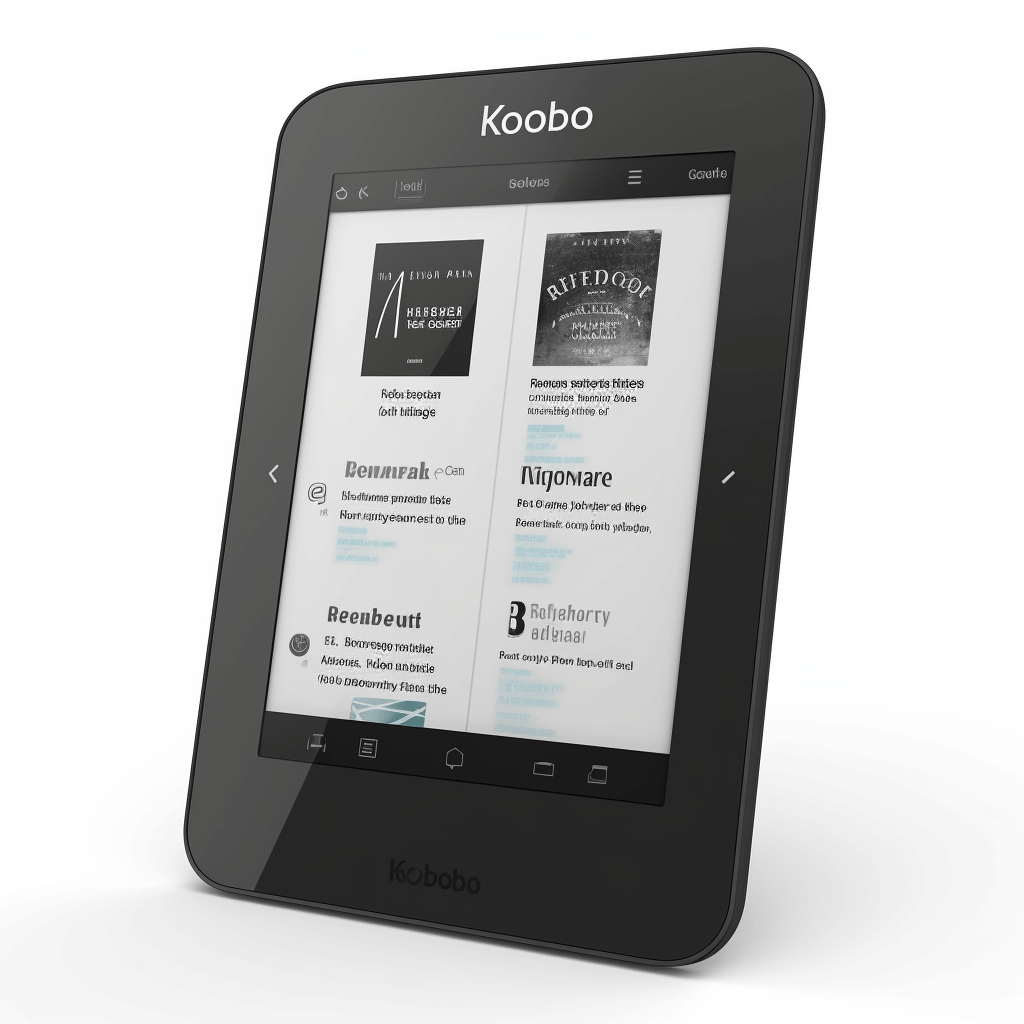
How to Borrow Ebooks
With so many lending services available, you can easily find the books you want without spending a fortune. The first step is to visit your local library’s website to check whether they have an online lending library. If they do, you can download the library’s app to access the ebooks directly from your device. Alternatively, you can look for the Overdrive app for Kobo ereaders. This will allow you to borrow ebooks from your library. You can also borrow books from other digital lending services such as Cloud Library and Hoopla. Whether you’re looking for the latest bestsellers or obscure classics, you’ll be able to find the books you want with ease. Plus, with a few simple steps, you can download and save the books to your library for later reference. How will you use digital lending services to find your next great read?
Troubleshooting and FAQs
What should I do if I cannot find an ebook I want?
We’ve all been there. You have your Kobo eReader in hand, ready to relax with a good book, only to discover the ebook you want is nowhere to be found. But don’t worry, there are several steps you can take to find the book you’re looking for.
First, make sure to search other online sources such as Amazon or Barnes & Noble. These retailers often have a larger selection than Kobo, and you may find the ebook you’re looking for.
Additionally, consider searching online book databases such as Project Gutenberg. Here, you may find a variety of classic works that you can access for free.
Finally, if none of these sources have the book you want, then consider reaching out to the publisher of the ebook to inquire about its availability. With a bit of research, you can usually find the book you’re looking for.
How do I return an ebook I have borrowed?
With the right steps, you can easily return any borrowed book with minimal hassle. Most libraries have an automated return system that allows you to return the ebook without any effort. However, if your library doesn’t have such an automated system, you will need to manually return the ebook back to the library. You may also need to manually delete the ebook from your Kobo eReader as well. To ensure that the book is completely returned, double check with your library to make sure the book has been removed from your account.
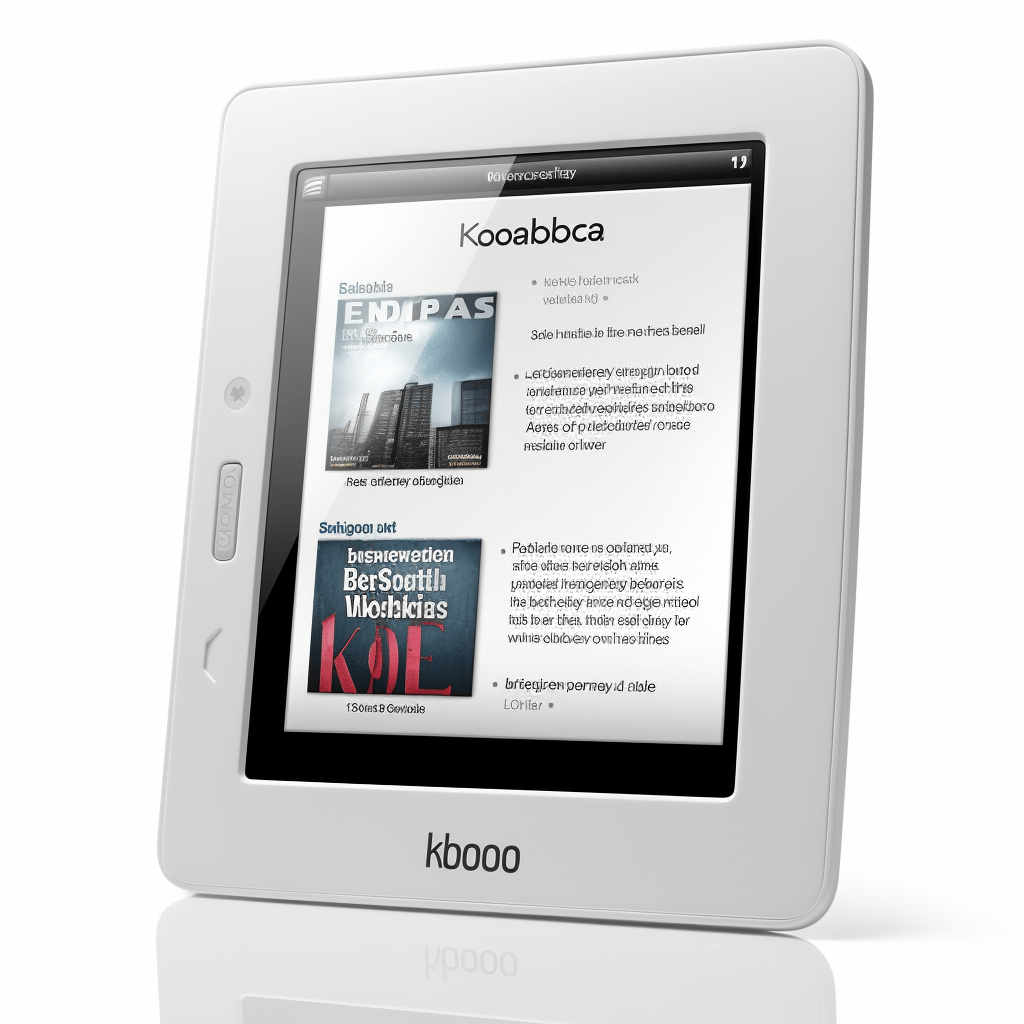
Is there a limit to how many books I can borrow?
While the number of books that can be borrowed from a library varies from one library to the next, it is usually between three and five books. This means that if you’re looking to borrow a lot of books, you’ll need to check with your local library to find out what their borrowing limit is.
It’s also important to note that when it comes to the safety of the books, it’s best to confirm the exact borrowing limit for Kobo Ereader books with the library in order to ensure that the books are secure. This is particularly important for those who are using their e-reader to borrow books from the library, as viruses and other malicious software can be easily transmitted through a book.
Additionally, it’s important to make sure that the books are returned in the same condition that they were borrowed in order to avoid any potential fines or other consequences.
Are the books I borrow safe from viruses?
Whether you’re looking to borrow books from a library or purchase them directly from the Kobo store, you can rest assured that your books are safe from viruses. Kobo Ereader is designed with the highest level of security and encryption to ensure that all books, no matter their source, are completely safe from malicious software.
All books are stored in a secure digital container and all downloads are scanned for viruses before being stored on Kobo Ereader. In addition, Kobo Ereader also offers a variety of safety features, such as password protection, to give you peace of mind.
But how can you be sure that these security measures are effective and how much do they cost?
Are there any fees when borrowing ebooks?
Book lovers everywhere are taking advantage of the convenience of Kobo eReader to access a large selection of ebooks. But is it possible to borrow books on Kobo eReader? The answer is yes, and it is possible to do so without paying any fees.
Generally, libraries that offer ebooks for lending through Kobo do not charge fees. However, some libraries may charge fees for certain features or services, such as access to ebooks with enhanced features or enhanced search capabilities.
It is important to check with your local library to find out if they have any fees associated with borrowing ebooks through Kobo. A good way to ensure that you won’t be charged is to check the library’s website and read the terms of service before signing up.
Example of an Ebook Lending Library
With the ebook lending library, users can explore and borrow thousands of ebooks for free. Not only that, but the library offers multiple formats to choose from, such as Kindle, Kobo, Nook, and Adobe EPUB.
Accessing the ebook collection is also incredibly easy and can be done from any computer, laptop, tablet, or smartphone. On top of all that, the ebook lending library provides this service free of charge to library card holders.